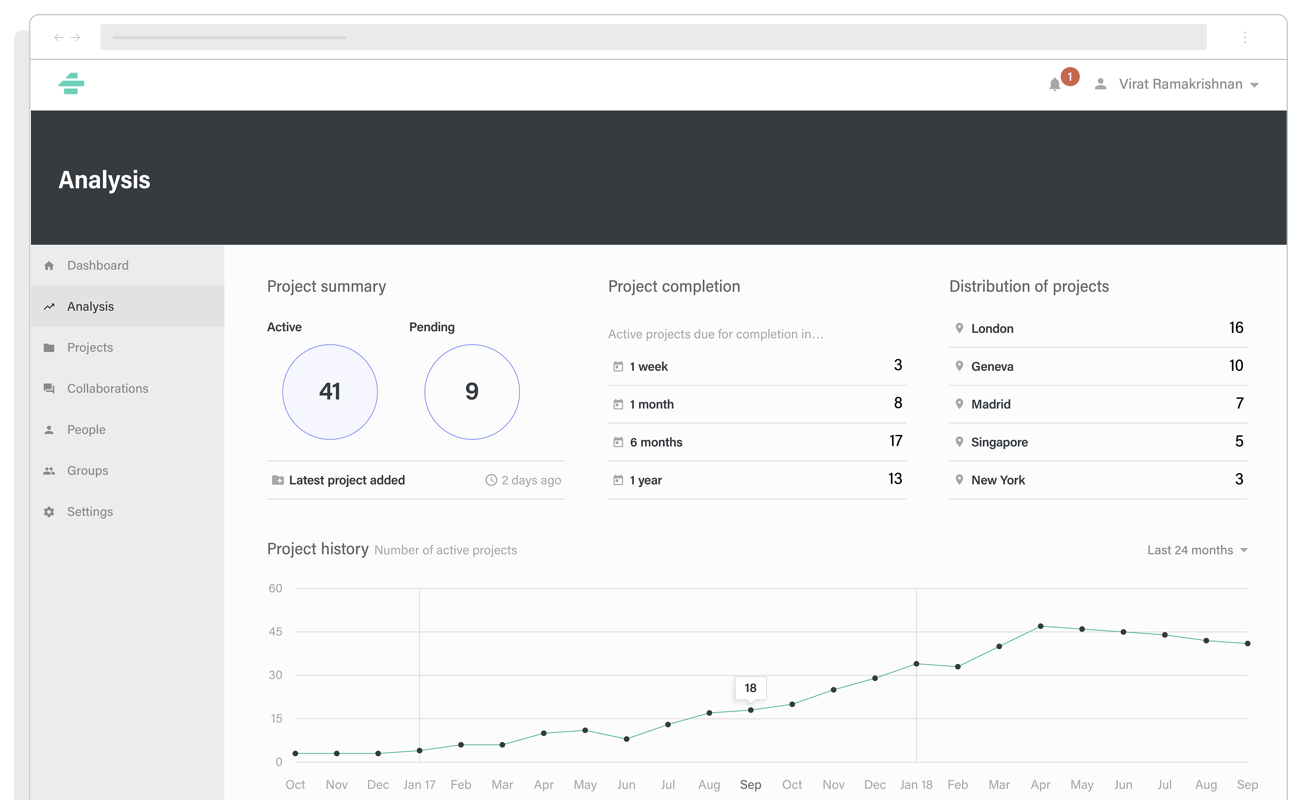Business Intel Portal
A secure document portal with AI features to radically improve productivity
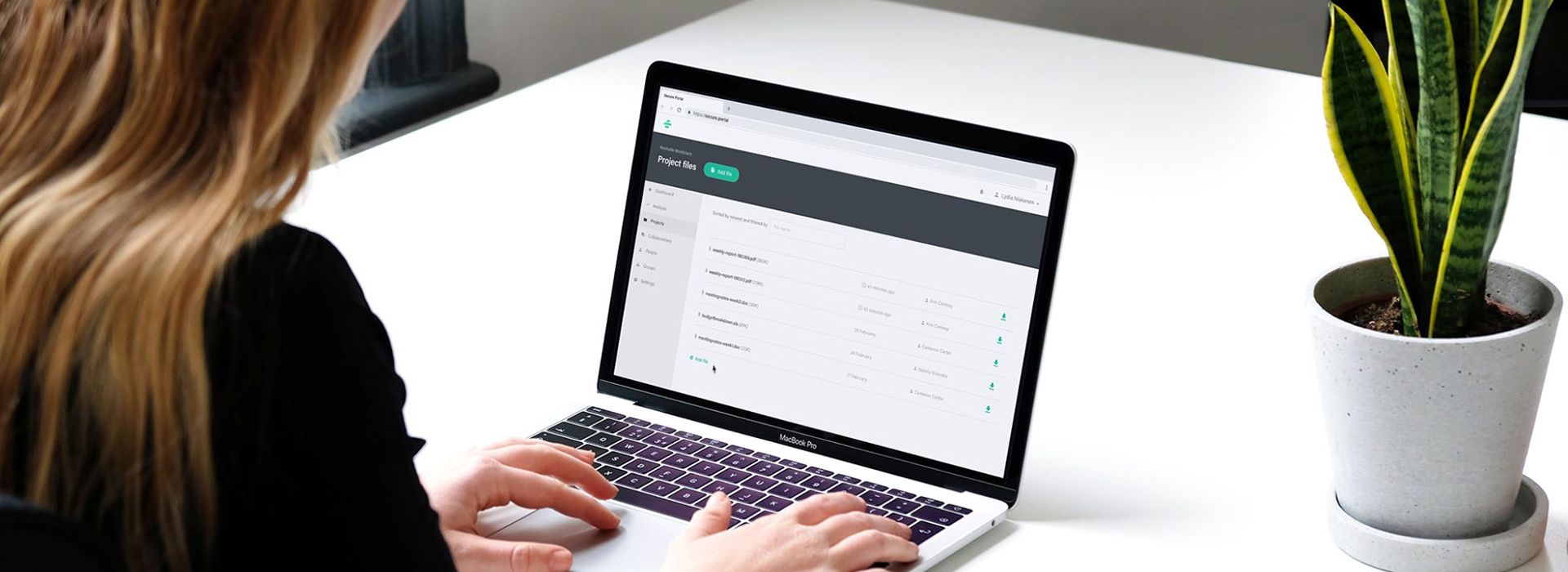
Partnering with a business intelligence consultancy, Browser developed a bespoke, in-house document portal, allowing analysts and project managers to securely exchange data and reports with clients. The digital product, named Portal, allowed the client to evolve a new line of business and position itself as the market leader within its sector.
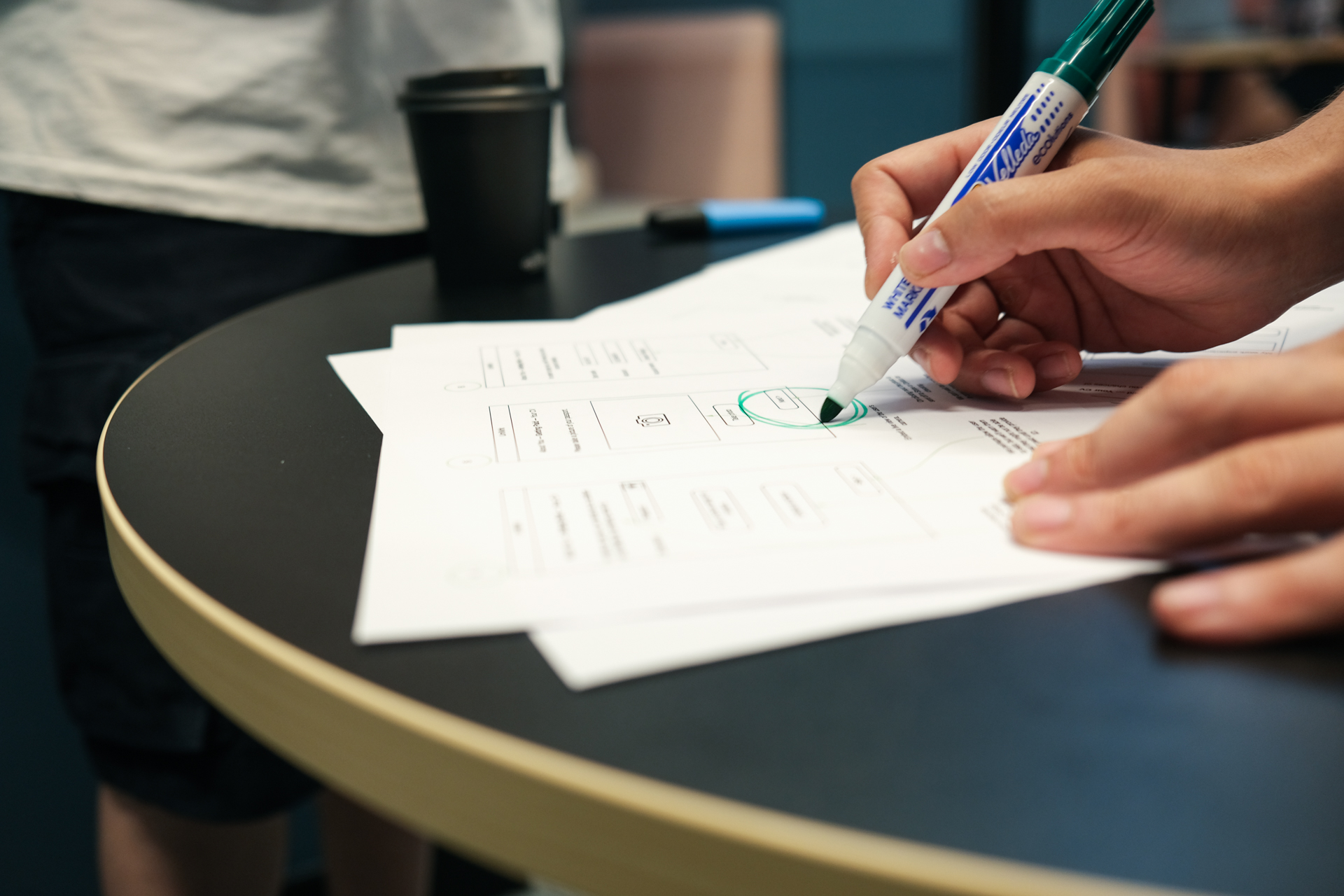
The Brief
The business intelligence industry relies on the exchange of high-level reports between analysts and clients. Our client challenged Browser to help it move this exchange out of the email inbox and onto a secure, wholely owned platform. The end goal was to enhance security, improve the information workflow for the client, and make the process more transparent for the firm’s customers.
The Approach
To deliver a solution fit for professionals, we had to understand the team’s current workflow fully. We led a series of discovery interviews, workshops, and surveys with three user groups: customers, analysts and project managers. We found that these users had three key jobs they wanted to do: launch projects, store documents and visualize project data. These tasks would become the basis of Portal’s features.
Truly understanding and defining the objectives of the end-users at the start of the project was key. It gave us the strong foundation we needed to make sure we delivered value for the client.
James Blizzard, Technical Director
We also found that most end-users had concerns regarding the client’s desire to make the platform as secure as possible. To them, this sounded like a barrier to their work of retrieving information quickly from the system. As a result, we undertook multiple phases of prototyping to ensure we were designing a user interface that end-users felt was efficient, without compromising the client’s security-conscious brief.
The solution
Portal was designed around three core features: Analysis, Projects and Collaborations. These apps were designed to balance security, functionality and user experience, in a way that helped the professionals using the platform share high-level content, manage projects and get work done.
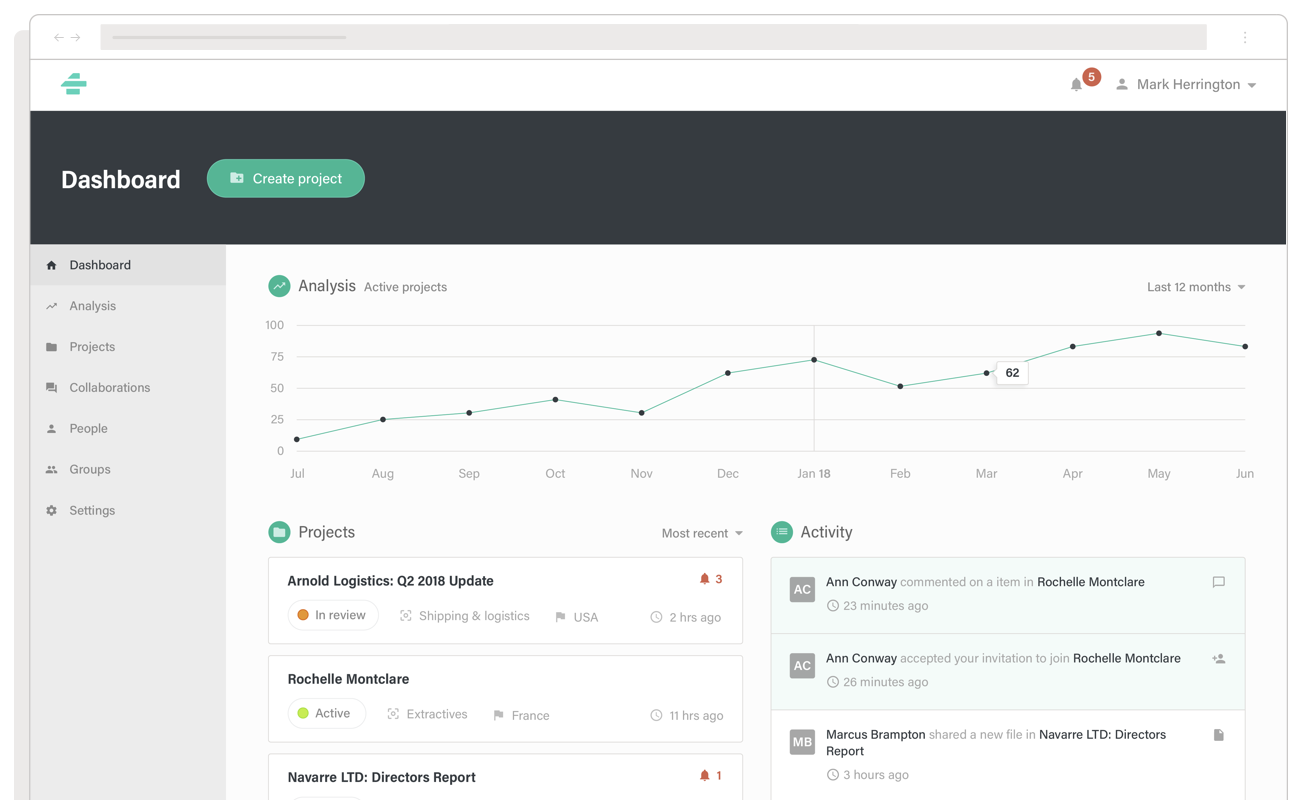
Every project in Portal has its own reports feed, automatically pulling news data and updates from around the world related to that project. This feature is integrated with TextRazor’s AI-based natural language processing tools to automatically analyse and dismiss non-relevant articles.
Furthermore, the user interface was designed to make secure communication seamless. Within Projects, users can pack messages, documents and reports into an intuitive, shopping basket-based encrypted dossier with a few clicks, allowing them to be easily escalated and shared. Designated recipients decrypt these dossiers using Google Authenticator.
As technology advances, so do threats. Safeguarding data relies on both highly skilled technical architecture, and human intervention. This can only be maintained by ongoing security training – something we identified as being key to maintaining the continued success of Portal.
John Beck, Strategy Director
The results
At the end of the project, we had built a completely new way of working, with security at the forefront – all without compromising usability. The end result not only provided the client with a secure document portal but also provided them:
- An evolving digital product that can accommodate new features
- A new line of business – providing technology services to their clients
- A position as the market leader within their sector